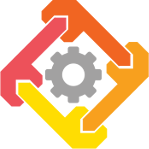 WRENCH PEDAGOGIC MODULES
Distributed Computing Courseware
WRENCH PEDAGOGIC MODULES
Distributed Computing Courseware
Module 1: Networking
Overview
When going through these pedagogic modules, you will need to estimate durations of data transfer times, which is something you may not have done previously. Back-of-the-envelope estimates are not difficult to compute. For instance, sending 100 MB of data over a network link with an effective bandwidth of 10 MB/sec and a 0.001s latency would be estimated to take 10.001 seconds. Real-world networks exhibit several hardware and software effects that are not captured by this estimate. In the upcoming pedagogic module we do not use real-world networks and instead we simulate them. But simulations are done using WRENCH, which is based on the SimGrid simulation framework, which implements realistic simulation models that do capture many real-world network effects. So, in our simulations, sending 100 MB of data over a network link with an effective bandwidth of 10 MB/sec and a 0.001s latency does not take 10.001 seconds (it takes longer, as it would in real-world networks).
Here we have used the term, effective bandwidth, to denote the maximum possible throughput that a network link is able to achieve. Due to various network overheads, a network link can have a throughput of at most 97% its advertised bandwidth. From this point forward, when we describe the bandwidth of a network link, we are describing its effective bandwidth.
When going through these pedagogic modules and inspecting execution timelines, you will thus note that your back-of-the-envelope calculations of data transfer times, which are sufficient to answer all questions, do not exactly align with the simulation. In other words, it is normal to see some discrepancies between your estimates and what you observe in simulation.
To make sure you are able to estimate file transfer times and to demonstrate discrepancies between estimated and simulated times, we present below three simple scenarios where files need to be sent from one host to another. For each scenario we explain how data transfer times can be estimated.
Scenario 1: A Single file transfer
About how long should it take to send a single 100 MB file from “host1” to “host2”? The time $T$ it takes to send a file of size $m$ over a single link with a bandwidth $\beta$ and latency $\alpha$, can be estimate as follows:
In this scenario, the file transfer goes through a route consisting of 3 network links. We thus should modify the above equation. Let $l$ be a link on the route $r$ over which the file is being sent. Then we can estimate, naively, the file transfer time with the following:
This is correct because all 3 links have the same bandwidth, i.e., data flows through the end-to-end route at that bandwidth. However, the latency is the sum of the three latencies (and is a very small fraction of the total transfer time). Using WRENCH to simulate this scenario, we would observe a file transfer time of 1.0656522 seconds.
Scenario 2: A bottleneck link
About how long should it take to send a single 100 MB file from “host1” to “host2” given that the middle network link now has a bandwidth of only 10 MB/sec? It is almost always the case in practice that data will be transmitted over a heterogeneous set of network links. Along a route, the data transfer rate is bounded by the link with the smallest bandwidth, or the bottleneck link. In this scenario, the bottleneck link is the middle link, which has a bandwidth of 10 MB/sec. We can thus modify the estimate for the previous scenario by using a $min$ operator:
Simulation results for this scenario show that the date transfer would in fact take 10.5159 seconds. There is thus, here again, a discrepancy.
Scenario 3: Two concurrent file transfers
About how long should it take to send two 75 MB files concurrently from “host1” to “host2”? In this situation, the bandwidth will be shared amongst the two concurrent file transfers, which are assumed to start at the same time (and will thus terminate at about the same time). Let $n$ be the number of files to send concurrently. Building off of the previous equation, we have the following:
Based on the simulation results, the 2 concurrent file transfers should take about 1.5867 seconds. Again, the estimate is close, but does not align perfectly with the simulation.
Try the file transfer simulation
We provide you with the simulator used to obtain the above simulation results, in case you want to experiment yourselves with different latencies, bandwidths, and numbers of concurrent file transfers, and check whether your computed estimates are roughly accurate. In a terminal, run the following commands.
- Install the simulator:
docker pull wrenchproject/wrench-pedagogic-modules:activity-0 - Run the simulator:
docker container run wrenchproject/wrench-pedagogic-modules:activity-0 <num_files> <file_size> <center_link_bandwidth>num_files: the number of files to transfer, in the range [1, 100]file_size: the size of each file (in MB), in the range [1, 1000]center_link_bandwidth: the bandwidth of the middle link (in MB/sec), in the range [1, 1000]
For example, the command docker container run wrenchproject/wrench-pedagogic-modules:activity-0 2 75 100 will simulate
scenario 3 and print the following output to your screen:
------------------------------------
Simulation Results
------------------------------------
files transferred: 2
file size: 75 MB
min duration: 1.582861
max duration: 1.5867855
mean duration: 1.5848232
coefficient of variation: 0.124%
Notice that some statistics are provided about the file transfers. This is because when transferring more than one file concurrently, the file transfer times may differ slightly. Additionally, these file transfers do not start at the exact same moment, nor do they end at the exact same moment. These are minute details captured by the simulation, which we do not model in the estimate equations above.
Conclusion
Throughout the upcoming activities, you will be asked to estimate application execution times given specific hardware constraints. Estimates as above will be sufficient to answer all questions but will not be 100% correct. We will be using simulation to verify that the estimates are close to real-world values. Continue to the next section, A Primer on Workflow Executions, where we will examine the sequence of events that make up a simple workflow execution.