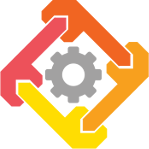 WRENCH PEDAGOGIC MODULES
Distributed Computing Courseware
WRENCH PEDAGOGIC MODULES
Distributed Computing Courseware
What Is This About?
The goal of these WRENCH pedagogic modules is for
students to achieve learning objectives in the area of distributed computing, in the context of scientific workflows, via hands-on experiments.
This is achieved through a set of “activities” that explore, at first elementary and later sophisticated, concepts and techniques. All of these activities entail simulating workflow executions with the WRENCH simulation framework.
Before proceeding to Activity 1, we provide here necessary background information and terminology:
- What is a workflow?
- What kind of resources and infrastructures are necessary to execute a workflow?
- What is a workflow management system?
- Simulating workflow executions
- Conclusion
What is a workflow?
Workflows. A workflow (a.k.a. “scientific workflow”) application is comprised of individual computational tasks that must all be execute in some particular sequence to produce a final desired output (e.g., all the steps necessary to perform some complex genomic analysis can be organized as a bioinformatics workflow). In many relevant cases, the tasks, which can be many and computationally intensive, correspond to executables that read in input files and produce output files. A file produced as output by one task can be required as input for another task, thus creating dependencies between tasks.
Simple Workflow Analogy. Consider a chef tasked with cooking a meal. The entire task can be split up into three steps. First, they need to select and procure the ingredients. Second, they need to cook these ingredients. Finally, the cooked ingredients must be plated. None of these tasks may be completed out of order. Now consider a scientist with terabytes of raw data tasked with analyzing that data. First, they need to do some preliminary processing of the raw data to transform it into a workable format. Second, the formatted data must go through a computationally intensive process that outputs a human readable visualization of the formatted data. Finally, the scientist analyzes the data and distills some useful information about the origins of our universe. Again, none of these tasks may be done out of order. Although the two workflows mentioned above come from entirely different domains, they share several characteristics. First, the initial task may be started immediately because it has no dependencies (some workflows may have multiple initial tasks without any dependencies). Second, subsequent tasks can only be started once their “parent” tasks have completed. This leads to a simple representation of workflows as tasks graphs.
Workflows as DAGs. Workflows can be represented as graphs in which tasks are vertices and task dependencies are edges. In many cases, these workflow graphs are Directed Acyclic Graphs (DAGs) because there are no circular task dependencies. Once formalized as DAGs, it is possible to reason about workflow structure so as to organize workflow execution as best as possible.
The figure below depicts example workflows. Each task is shown as a circle. In these pedagogic modules we assume that we know the computational cost of each task (in number of floating point operations, or FLOPS). Workflow files, which are taken as input and produced as output of the tasks, are shown as rectangle. In these pedagogic modules we assume that we know all file sizes (in bytes).
Some examples of real-world workflows for scientific applications, along with their DAG representations, can be found here.
What kind of resources and infrastructures are necessary to execute a workflow?
Workflows are often comprised of many tasks that are computationally intensive and require large amounts of storage. As a result, it is necessary to deploy their executions on multiple compute/storage resources connected via some network, i.e., distributed computing platforms. These hardware resources are managed by software infrastructures, together forming a “cyberinfrastructure” (a term you may have encountered before). Examples of such infrastructures include cloud services that rely on virtual machines, batch-scheduled high performance computing (HPC) clusters (a.k.a. supercomputers), clusters that run Hadoop or Spark, publicly available data stores that provide data access using various network protocols, and compositions of any number of theses over possibly wide-area networks, etc. Communications between these resources are subject to network latency and bandwidth constraints. Therefore the underlying network infrastructure, in conjunction with the specifications of the interconnected storage and compute resources, constrains the performance of distributed applications, in our case workflow applications. Figure 3 below shows a simple depiction of a cyberinfrastructure with a cloud, and HPC cluster, and a data server.
What is a Workflow Management System?
Due to the complexity and diversity of these infrastructures, users are not left to their own devices for executing workflows. Instead, they rely on a Workflow Management System (WMS), i.e., a software system that automatically orchestrates the execution of workflows on cyberinfrastructures. To do so, most WMSs implement decision-making algorithms for optimizing workflow execution performance given available hardware resources. WMSs and the algorithms they employ are the object of extensive research in the field of distributed computing.
Simulating a workflow execution
WMS research and development is rife with challenges, many of which come from the difficulty to perform experiments (experiments are costly, time-consuming, not always repeatable, and/or limited to available hardware and software infrastructures). To address this difficult, the WRENCH project provides ways to simulate the execution of a WMS that runs a workflow on an arbitrary cyberinfrastructure configuration, in a way that is accurate, fast, and only requires a single standard laptop computer. In these pedagogic modules we use WRENCH for educational purposes.
When going through these pedagogic modules, you will need to do back-of-the-envelope calculations of durations of computation and of file transfer times. While estimating computation times is straightforward, estimating data transfer times is a bit more involved and may be something to which you have not been exposed previously. To make sure you are well-prepared for the upcoming pedagogic activities, continue on to a brief primer on file transfer times